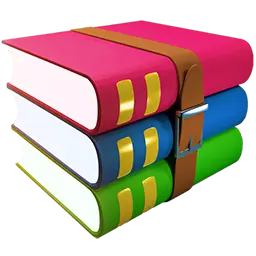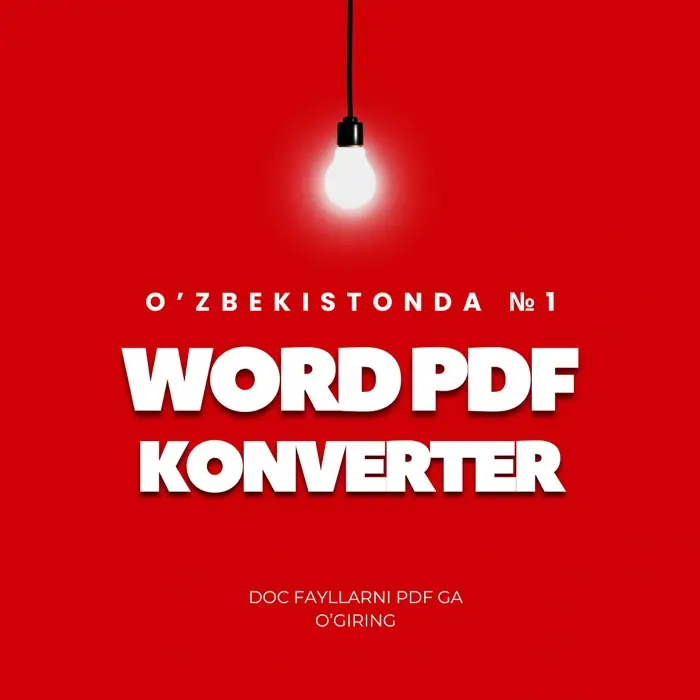Joylangan
07 Aug 2023 | 10:14:22
Bo'lim
Ingliz tili
Fayl formati
zip → pptx
Fayl hajmi
807.19 KB
Ko'rishlar soni
127 marta
Ko'chirishlar soni
12 marta
Virus yo'q.
VirusTotalda tekshirilgan
O'zgartirgan san'a:
29.03.2025 | 21:24
Arxiv ichida: pptx
Joylangan
07 Aug 2023 [ 10:14 ]
Bo'lim
Ingliz tili
Fayl formati
zip → pptx
Fayl hajmi
807.19 KB
Ko'rishlar soni
127 marta
Ko'chirishlar soni
12 marta
Virus yo'q.
VirusTotalda tekshirilgan
O'zgartirish kiritilgan:
29.03.2025 [ 21:24 ]
Arxiv ichida: pptx